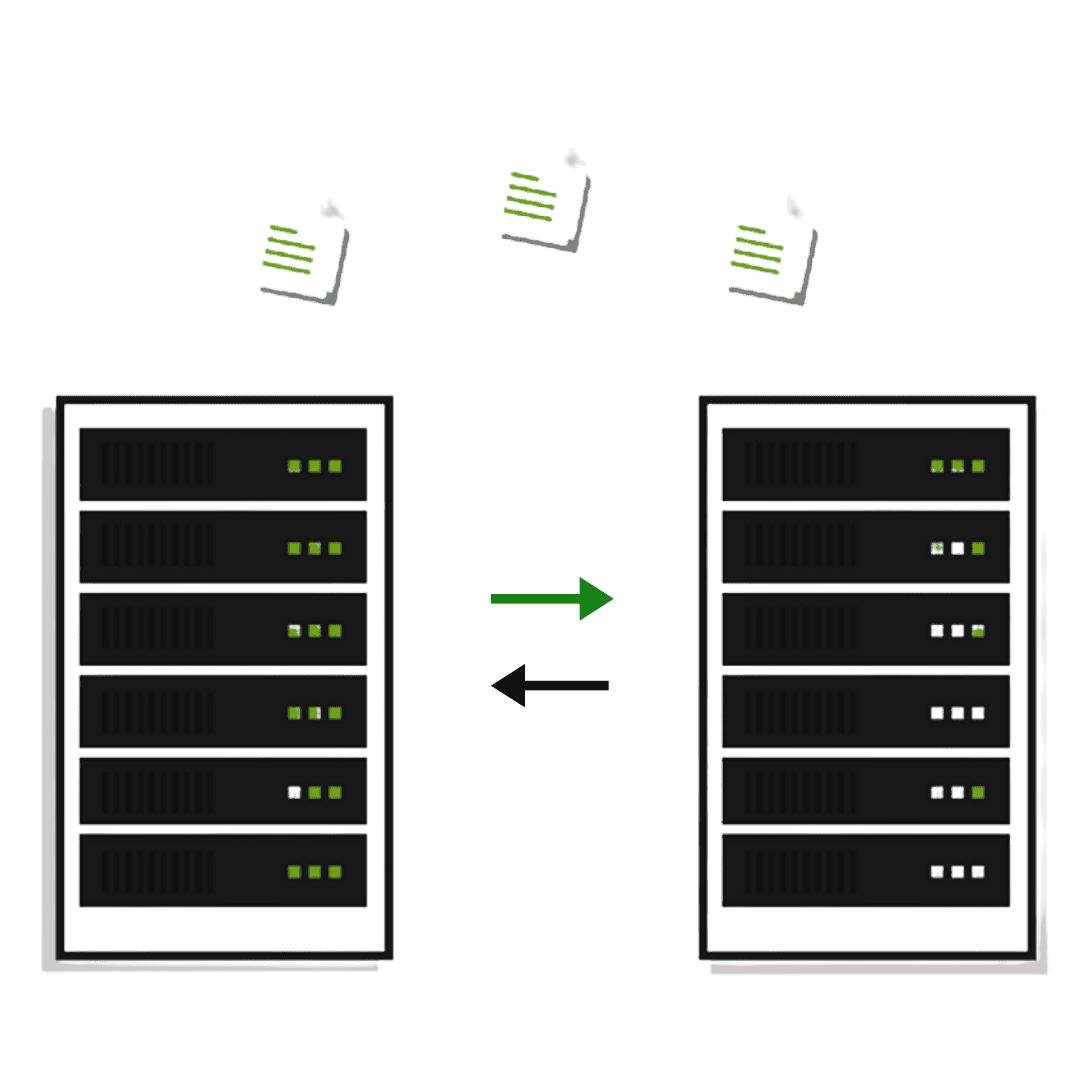Server Migration Services in India
Migrate Smarter & Safer with Net2Secure Server Migration
At Net2Secure, we offer seamless migration of servers and applications, ensuring a stress-free transition from one server environment to another.
Transferring the crucial data and applications from one server to another is not as easy as it seems. At Net2Secure, we make this challenging task of server migration hassle-free.
As the digital competition continues to evolve, server migration has become a significant process for organizations seeking to optimize their IT infrastructure and boost performance. Doesn’t matter if an organization is shifting from a physical to a virtual environment or simply upgrading to more reliable and robust servers; understanding the complexities of server migration is vital.